QoS¶
In the TCP/IP world, QoS describes the quality of a communication service from the user’s point of view. Network service quality is often defined on the basis of the parameters bandwidth, delay, packet loss and jitter.
The network load influences the quality of the transmission. For example, how long does it take for a data packet to reach the recipient? For this reason, attempts are made to mark data packets with corresponding service classes. Prioritized data packets are then forwarded preferentially in routers or switches. In the TK 500 series it is therefore possible to limit and allocate the bandwidths accordingly. You can set this up via “QoS”.
IP BW Limit¶
Under the menu item QoS > IP BW Limit you can limit the down- or upload bandwidth and bind it to IP addresses, as well as prioritize them.
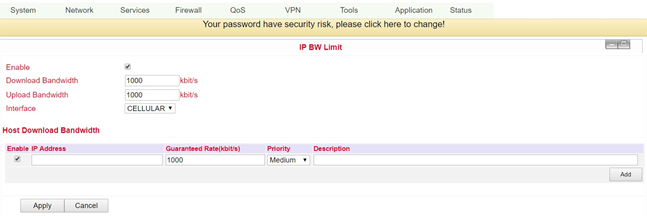
Name |
Description |
Default |
|---|---|---|
Enable |
Click to enable |
Disabled |
Download Bandwith |
Set the bandwidth for the download |
1000kbit/s |
Upload Bandwith |
Set the bandwidth for upload |
1000kbit/s |
Interface |
Selection of the interface to which the bandwidth is to be assigned |
Cellular |
Host Download Bandwidth |
||
Enable |
Enable the function |
Enabled |
IP Adresse |
Specify the IP address for allocation |
Blank |
Guaranteed Rate (kbit/s) |
Indication of guaranteed bandwidth in kbit/s |
1000 |
Priority |
Assigning priority |
Medium |
Description |
Rule description |
Blank |