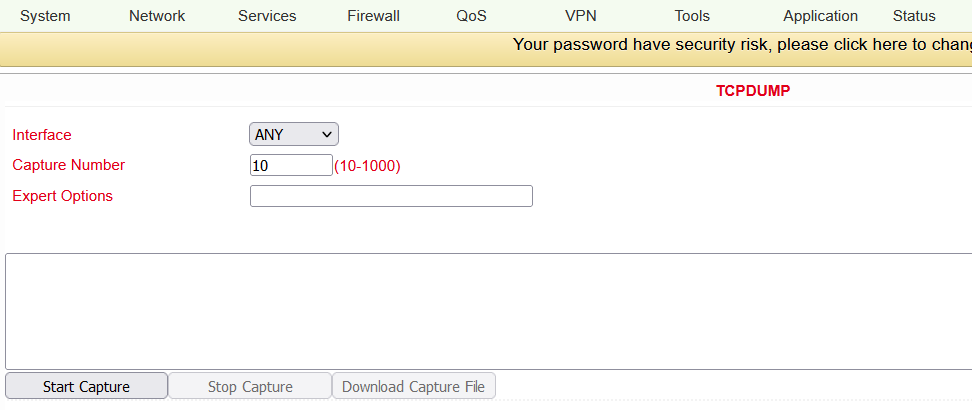Tools¶
The tools are useful tools and include PING detection, trace route, connection speed tests, etc.
PING¶
Select the item Tools > Ping if you want to test if there is a connection to the network/Internet.
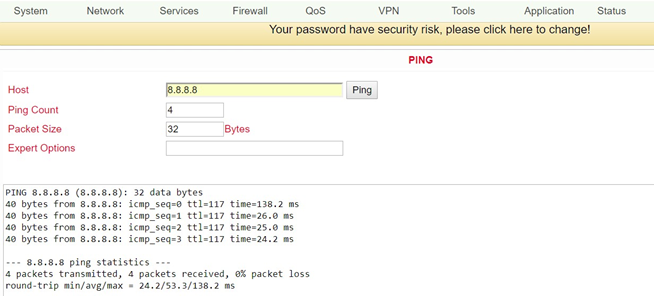
Name |
Description |
Default |
|---|---|---|
Host |
Destination for PING |
Blank |
Ping Count |
Set number of PINGs |
4 Mal |
Packet Size |
Set packet size for PING |
32 Byte |
Expert Options |
Advanced parameters |
Blank |
Traceroute¶
Traceroute (tracert) determines via which routers and Internet nodes the IP data packets reach the queried computer. You can enter the data under Tools > Traceroute.
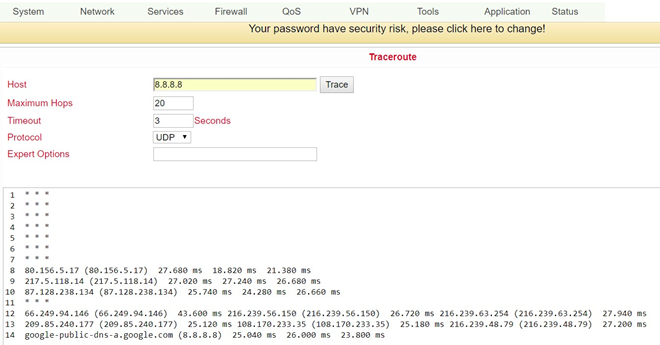
Name |
Description |
Default |
|---|---|---|
Host |
Destination for Trace Route |
Blank |
Max Hops |
Set maximum number of hops |
20 |
Time Out |
Set timeout |
3 Seconds |
Protocol |
Optional: “ICMP”/”UDP” |
UDP |
Expert Options |
Advanced parameters |
Blank |
Link Speed Test¶
Test the connection speed via upload or download. Please select this area via “Tools > Link Speed Test.

Via the Browse button you can upload a corresponding file from the computer. The file should be between 10 and 2000MB in size. After selecting the file, click on the Upload button. The result will be displayed.
TCPDUMP¶
The TCPDUMP function reads data in the form of packets sent over the network and displays them on the screen or saves them to files.